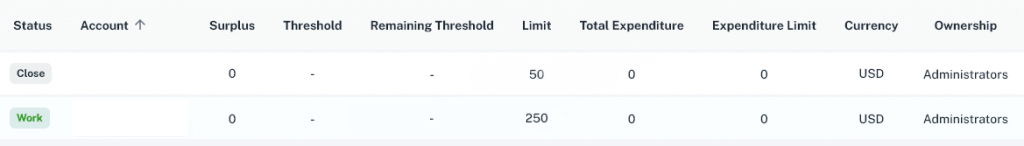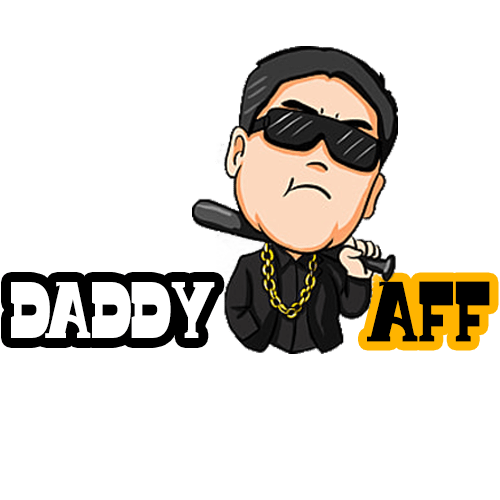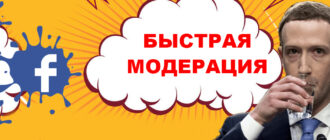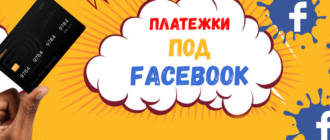Here are detailed instructions on how you can increase your limit from 50 to 250 or even get an unlimited limit on Facebook Ads accounts, including auto-regs.
- Account preparation: Start with an autoreg that has already “laid up”. This means that the account should be created in advance and have some “age” .Make sure the profile is completely filled out. This is important because a fully completed profile looks more credible to Facebook.
- Limit Monitoring: You can use any method you like to monitor your limit changes. One such way is to use the Fbacc extension https://fbacc.io. This extension allows you to easily monitor limit changes right in your browser.
- Set currency: Go to billing and select the currency – Vietnamese Dong https://www.facebook.com/ads/manager/account_settings/account_billing. The choice of this currency is due to the fact that it has one of the lowest costs in relation to other currencies, which allows you to increase your advertising budget.
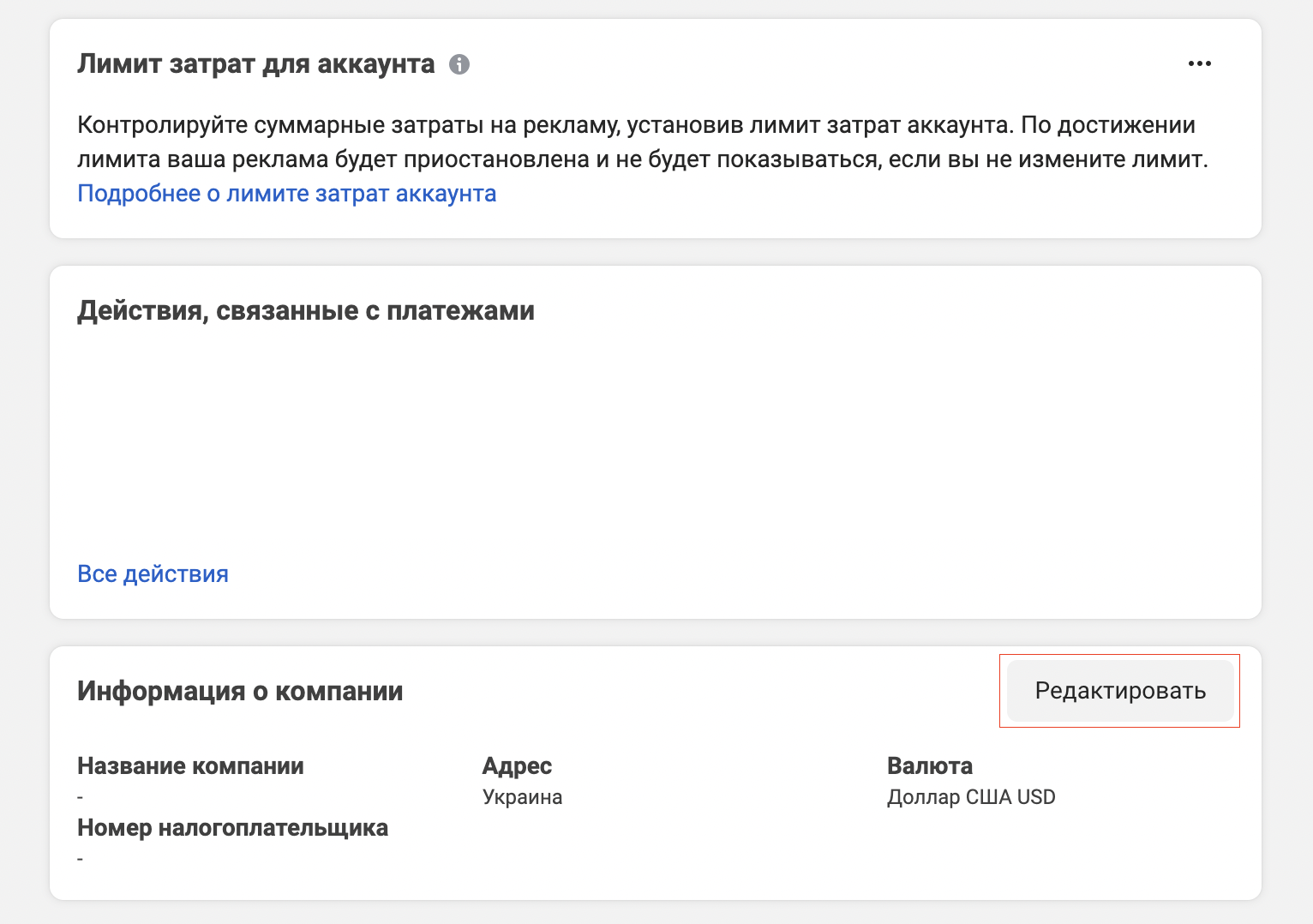
- Account Deactivation: Go to the Ad Account Setup https://adsmanager.facebook.com/ads/manager/account_settings/ and deactivate the account.
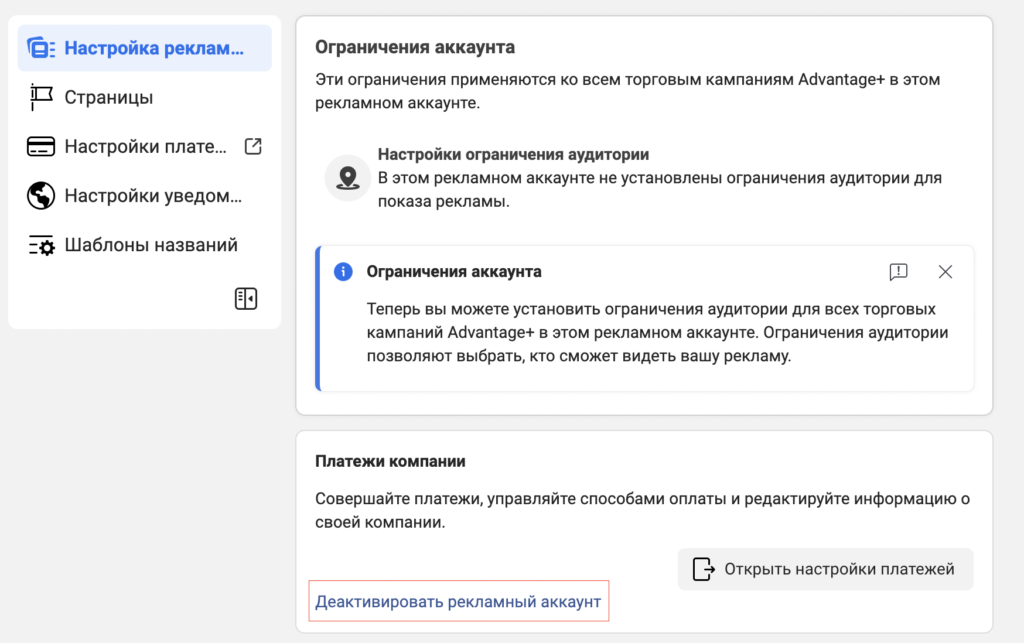
- Specifying the reason for deactivation: When deactivating your account, be sure to specify the reason “Buying process is to complicated”. This will let Facebook know that you are having trouble using their system, and they may suggest that you increase your limit.
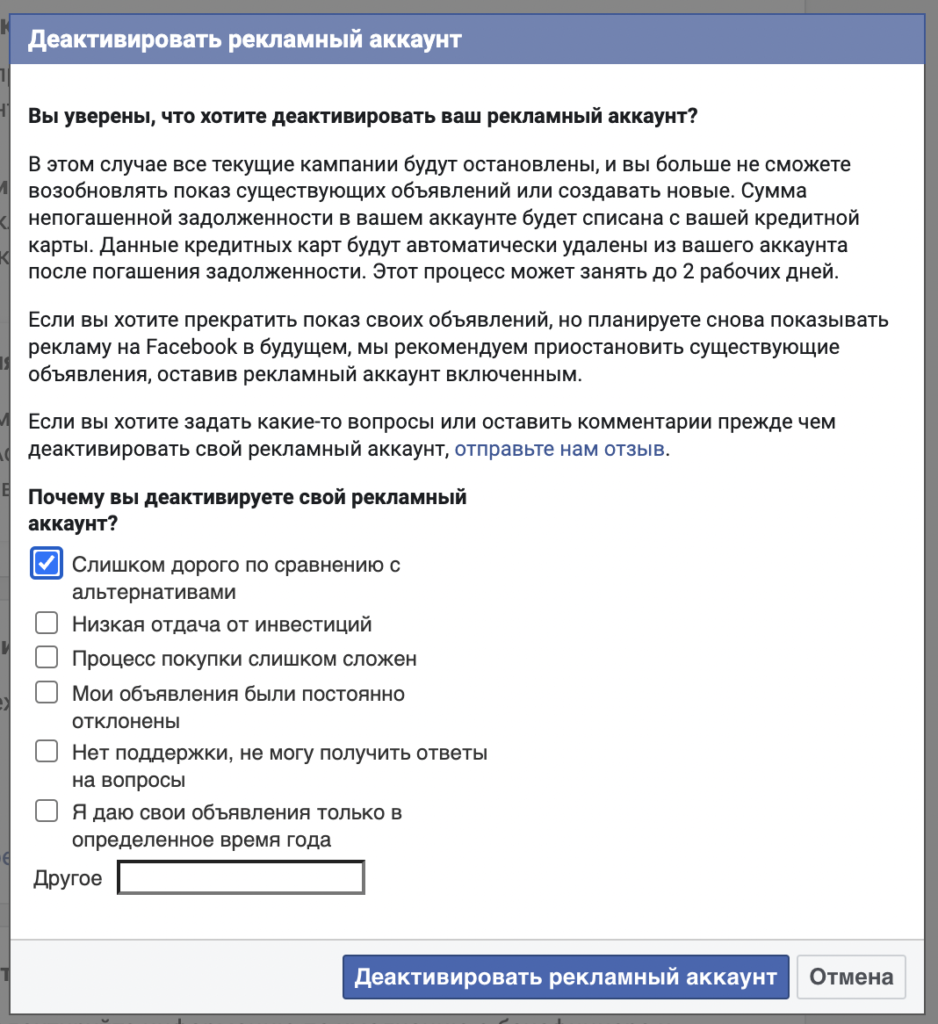
- Waiting and verification: After completing these steps, Facebook will create a new ad account with an unlimited limit. Wait a few hours and then check your limit any way you like. If the limit has not changed, repeat all steps.
It is important to note that results can vary. For example, on one account the 250 limit was set on the first attempt, while on another account it was set only on the fifth attempt.