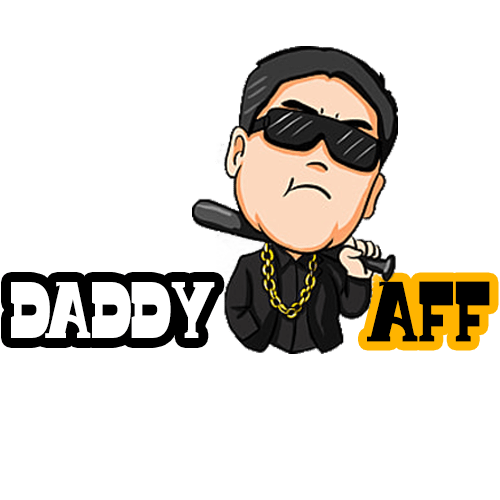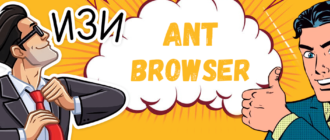It is well known that Microsoft has its own search engine, Edge, but competing with giants like Google Chrome has always been challenging. To encourage users to switch to its platform, Microsoft decided to remove restrictions on the use of other popular products.
For instance, Bing AI Chat is now accessible to Google Chrome users, enabling anyone to utilize this artificial intelligence system within their preferred browser. Microsoft is also integrating its Bing Chat intelligent chatbot into its products, and this time, the technology has made its way into the Skype messenger.
Regarding how users can access it right now, let’s delve into the details.
Bing AI Chat is now available in Google Chrome
The chat, which was previously exclusively accessible through the Edge browser or as an app for Windows devices, can now be downloaded as an extension for Chrome. This extension is compatible with Mac, Windows, and Linux users. Furthermore, the chat will soon become available in other browsers for both PC and mobile devices, although the exact release date remains undisclosed.
To access Bing AI Chat, simply visit bing.com via Chrome and locate the blue chat icon at the top of the screen. Clicking on it will open the Bing AI window, where the bot will prompt you to enter a query.
Currently, the Bing AI chatbot in Chrome is limited to 2000 characters, while in Edge, a query can contain over 4000 characters.
Access and Functionality in Skype
The good news also extends to the Skype community, who are pleasantly surprised by the new features brought by the AI integration in the latest version of the program. According to official information, the new feature, “Bing Tone Rewrites,” allows users to rephrase their messages in various tones, including professional, casual, and humorous. This feature is available in the latest Skype Insider Preview (v. 8.104).
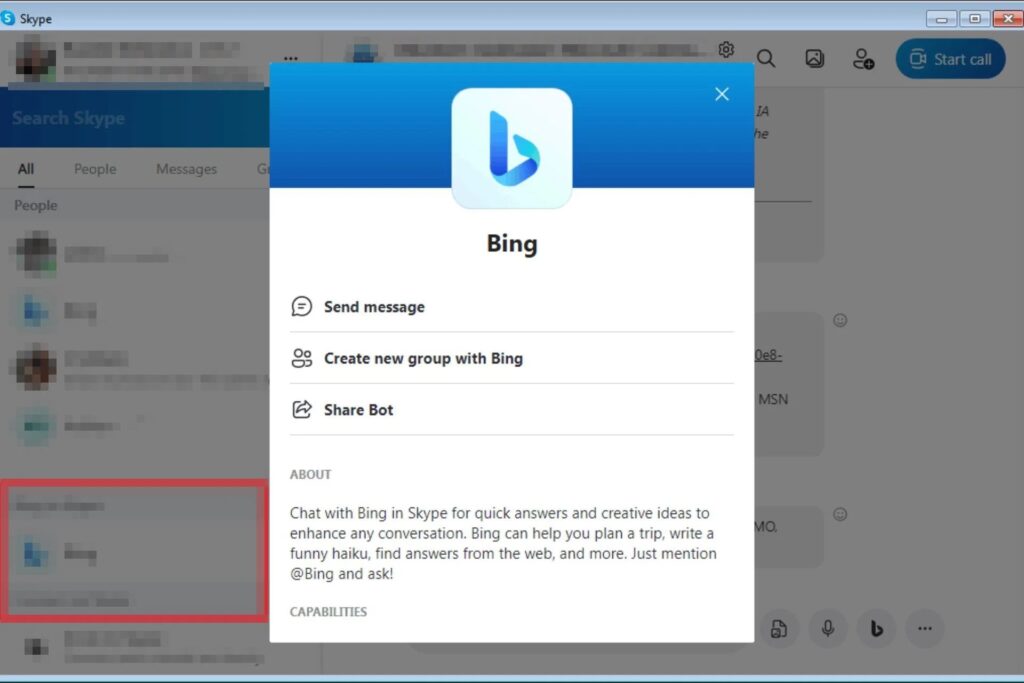
The operation of Bing Tone Rewrites is quite straightforward: the user inputs the desired message text, selects one of the styles from the menu above the text field. Then, Bing Chat offers a rewritten version, and the user can either accept it or revert to the original text. If necessary, you can change the style to compare the results and select the best one.
In addition to the rewriting capabilities, Bing Tone Rewrites also provides a real-time progress bar that displays the current status of the rewriting process. This allows users to observe how their message evolves as they type.